Introducing Additional AI Assistant Prompts
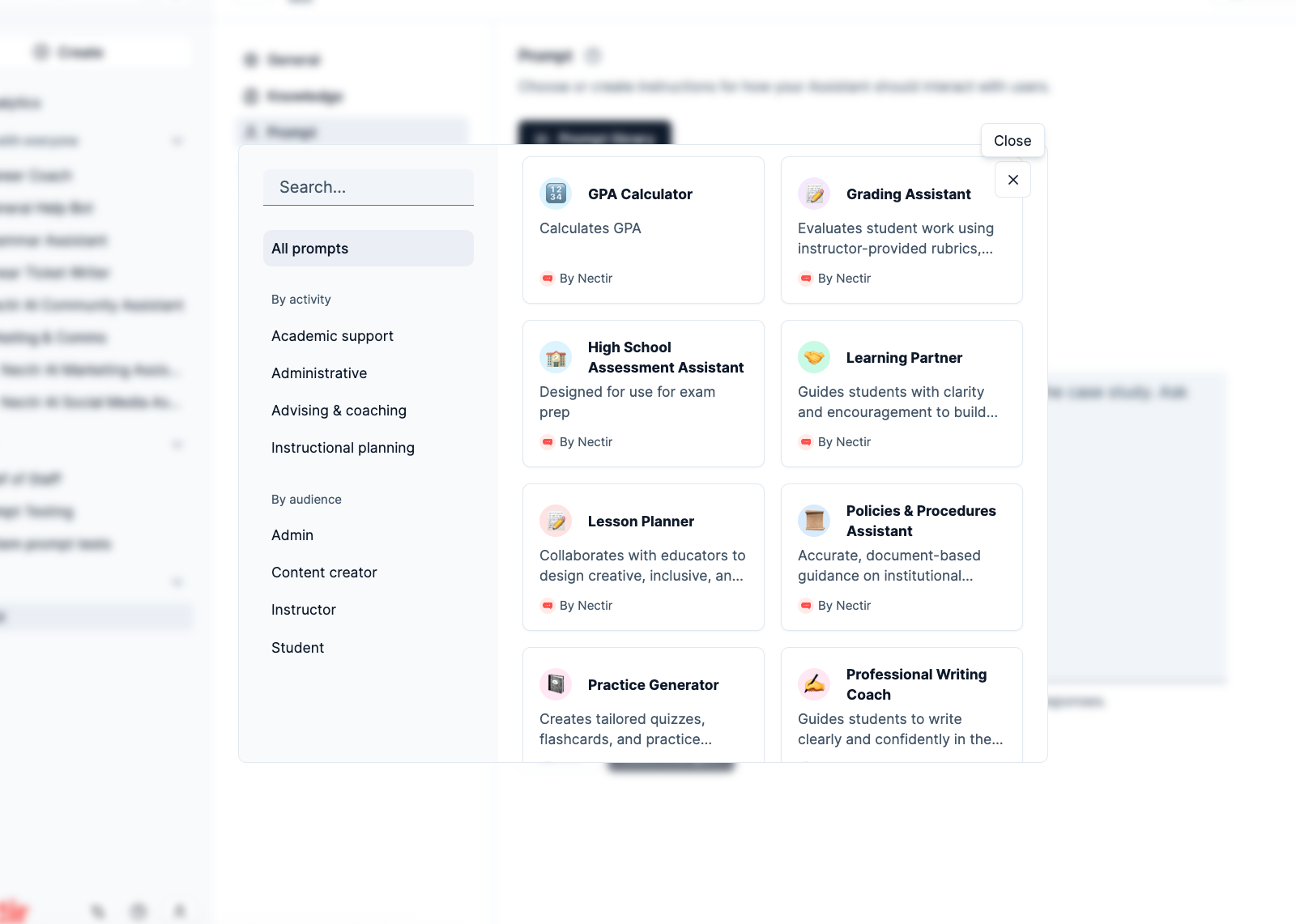
Empowering AI Literacy with Smarter Prompts
If you’ve built or deployed an AI Assistant, you know the initial challenge: teaching it to behave and respond in the right ways every time. So we got to work.
Thanks to invaluable feedback from our partner schools and the Nectir community, we’re releasing even more purpose-built prompts that deliver clear, specialized, and actionable assistance for real academic problems.
What Makes A Good Prompt?
Think of a prompt as the blueprint that defines your Assistant’s behavior. A strong prompt clarifies the Assistant’s role, scope, tone, and limitations, ensuring consistency, reliability, and value every time someone asks a question.
Here’s why they matter:
- Faster Onboarding: Comprehensive prompts reduce the time it takes students or faculty to adopt and grow accustomed to an AI tool.
- Optimized Outcomes: Tailored prompts deliver more accurate, relevant, and institution-specific assistance.
- Risk Management: Strong prompts set clear boundaries, reducing chances of misinformation or academic integrity missteps.
Meet Our Latest Additions: Ready-to-Deploy Prompts for Campus Impact
Our latest prompt additions help you achieve classroom goals, streamline academic advising, and promote deeper engagement, with flexibility for any institutional need.
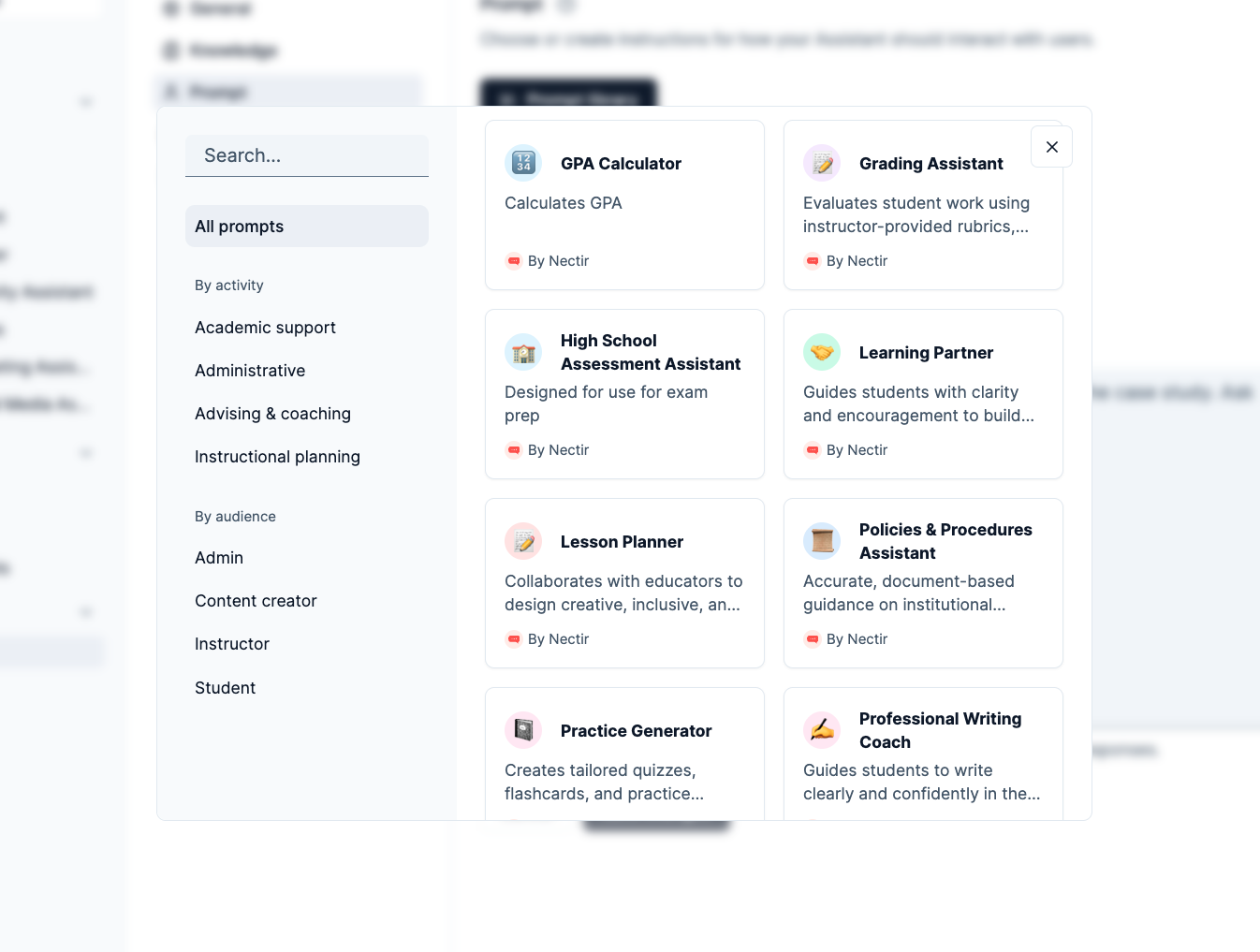
1. AI Assistant Creator
The AI Assistant Creator is a prompt to help you design smarter Assistants yourself. By helping you strengthen the quality and thoroughness of Assistant-generated prompts, the Assistant Creator helps you replace short, surface-level instructions with comprehensive, clear guidance.
Best for:
- Instructional designers building complex or multi-role Assistants
- First-time AI users who need guidance on how to write a prompt, description, or conversation starters
2. GPA Calculator
Created in response to a real customer request, the GPA Calculator addresses one of the most common student and advisor pain points: quickly calculating grade point averages. With its guidance, students and counselors can enter course details and get transparent calculations.
Best for:
- Students tracking their progress and planning their course progress
- Academic advisors streamlining appointment times with students
3. Practice Generator
Practice makes perfect, and now your AI Assistant can build practice activities, such as short quizzes, flashcards, or problem sets. The Practice Generator empowers faculty to instantly generate exercises on any topic, helping learners reinforce skills with as much variety and repetition as they need.
Best for:
- Faculty designing formative assessments, homework, or quiz prep
- Students looking for targeted practice and self-assessment
4. Rubric Creator
A feature also born from community suggestions, the Rubric Creator makes creating and refining rubrics a breeze. It can draft, review, or revise rubrics to fit your course outcomes, institutional standards, or accreditation requirements.
Best for:
- Instructors building new assessments or revising syllabi
- Curriculum committees ensuring consistent evaluation across courses
5. Socratic Discussion Partner
Dialogue is at the heart of learning. Our Socratic Discussion Partner is designed to facilitate deeper, open-ended conversations, encouraging critical thinking through question-driven discourse. It isn’t tethered to narrow learning objectives, giving students and faculty the freedom to explore ideas more broadly and develop argumentation skills organically.
Best for:
- Seminar leaders and discussion-based classes
- Students who want to deepen their understanding of the course material and critical thinking
6. Transcript Advisor
Our Transcript Advisor reviews student transcripts and provides guidance, but will not issue recommendations unless the necessary information has been securely uploaded. This safeguard protects both institutions and students, while still providing valuable, context-aware support for academic journey planning.
Best for:
- Advising offices managing complex transcript reviews
- Individual students mapping degree progress or transfer needs
Stronger Prompts, Smarter Assistants
Strong prompts are the connective tissue between your institutional priorities and the AI’s actions in every conversation, every day.
With our growing prompt library, you can deploy Assistant templates that draw on best practices, real-world use cases, and the needs of the broader Nectir community. That means less time configuring and more time experiencing value and stronger results.
Ready to see these new prompts in action? Get started today by exploring our prompt library or scheduling a custom demo with our team.
As with every feature at Nectir, we’re building in partnership with you. Have a dream prompt you’d want to see added to our Library? Tell our Community team what prompts matter most for your classrooms, staff, and aspirations.

